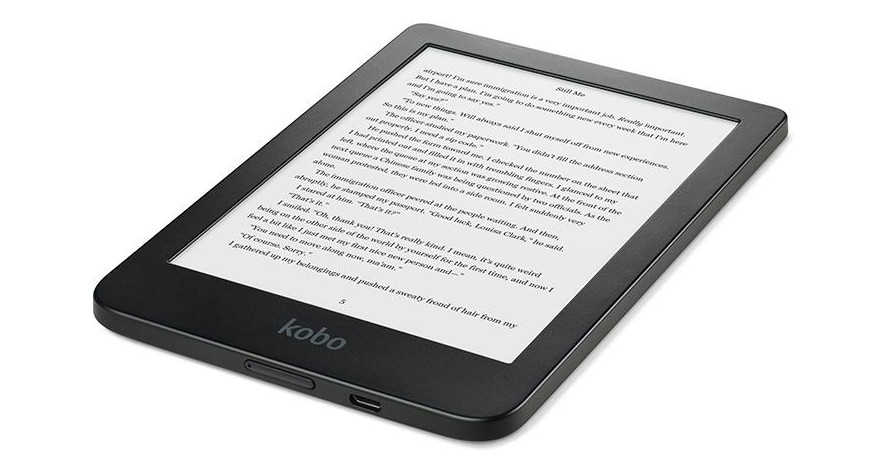
One thing that’s nice about Kobo’s ebook readers is the fact that they are open to software modifications and users can choose to install alternate reading programs if they wish, including programs like KOReader and Plato.
What’s nice is you can still use Kobo’s default software if you want to; the installed reading apps don’t replace it. You can choose which reading app to use.
Other reading programs add their own set of features and have some advantages for certain things.
For instance, KOReader is much better when it comes to reading PDFs than Kobo’s default software.
And now it’s easier than ever to install KOReader and/or Plato onto your Kobo ebook reader.
Over at MobileRead there’s a post with One-Click Install Packages for KOReader & Plato.
There you will find zip file downloads to install KOReader, Plato, or both, along with a set of easy-to-follow directions.
These one-click install packages are designed for new users to make it as easy as possible. It’s not meant for devices that already have KSM (Kobo Start Menu) installed.
The only downside with installing these type of things is that you’ll have to re-install it again every time Kobo updates the software because that will disable it. Fortunately Kobo’s updates are less frequent than they used to be, but that’s something to keep in mind down the line.
See the post at MobileRead for the full directions. There’s also an automated script for Windows, macOS, and Linux to make the process even easier (see post #2).